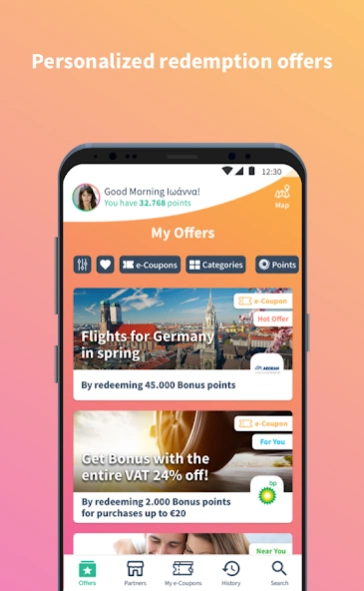Bonus 1.4.2
Continue to app
Free Version
Publisher Description
Bonus - Personalized and complete updates on Alpha Bank’s Bonus Programme.
Alpha Bank’s Bonus app offers you easy access to all redemption and collection Bonus offers, personalized suggestions customized to your interests, information about Bonus merchants and a detailed update on your Bonus points status.
Join the Bonus app community and:
-Create easily your profile for a personalized experience
-Discover new Bonus offers daily
-Select the merchants of your interest, get updated on their offers and find new, exclusive ones for the app users.
-Add an offer to your “favorites” and track your Bonus points status until you’ve reached your goal!
-Get updated at a glance, on the Bonus points you have collected and their expiry date
- Have access to the history of your Bonus collection and redemption transactions, up to 12 months
-Share the Bonus offers of your choice with your friends
-Transfer Bonus points to beloved persons, quickly and easily
-Locate Bonus merchants near you
Download the app and be updated on Bonus benefits wherever you are!
About Bonus
Bonus is a free app for Android published in the Accounting & Finance list of apps, part of Business.
The company that develops Bonus is Alpha Bank. The latest version released by its developer is 1.4.2.
To install Bonus on your Android device, just click the green Continue To App button above to start the installation process. The app is listed on our website since 2023-12-14 and was downloaded 1 times. We have already checked if the download link is safe, however for your own protection we recommend that you scan the downloaded app with your antivirus. Your antivirus may detect the Bonus as malware as malware if the download link to gr.alpha.bonusapp is broken.
How to install Bonus on your Android device:
- Click on the Continue To App button on our website. This will redirect you to Google Play.
- Once the Bonus is shown in the Google Play listing of your Android device, you can start its download and installation. Tap on the Install button located below the search bar and to the right of the app icon.
- A pop-up window with the permissions required by Bonus will be shown. Click on Accept to continue the process.
- Bonus will be downloaded onto your device, displaying a progress. Once the download completes, the installation will start and you'll get a notification after the installation is finished.